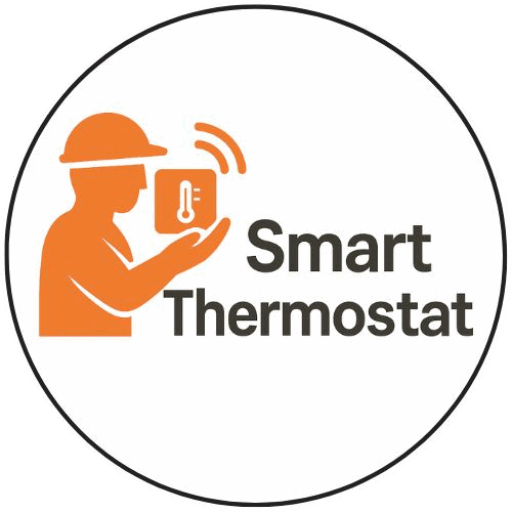Just installed a Nest? A quick guide to get started
- What’s the dial for? → It controls the temperature, just like on the thermostat.
- Can I use the app on multiple phones? → Yes, simply sign in with your account. Add other users with the Google home app .
- How do I switch to Eco Mode? → Don’t it lowers itself to eco temp when you go out. (Away Mode)
Nest Thermostat UK Instructions
🔧 Basic On/Off = Mode
- Adjust the temperature from your phone
- Turn heating on or off anytime
- See your current room temperature at a glance

🌿 Eco Mode
Nest helps you save energy when you’re away. Don’t open your phone it turns on Eco Mode automatically. Previously known as Away Mode
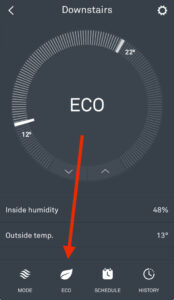
🕒 Set a Schedule
Plan your week by setting a heating schedule that suits your lifestyle. You decide the temperature and time — Nest handles the rest.

📊 Energy History
See how long your heating has been on each day. Track your usage and get tips to save more energy.
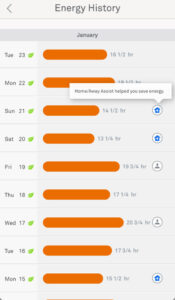
Click hear to find true radiant, auto schedule, safety temperature and more.

True Radiant
= Pre Heating
Switching the heating on up to 5 hours beforehand.
Auto Schedule
= Switch Off
Schedule 20º at wake up time
Schedule 16º at bed time
Eco mode 12º
The Perfect Schedule
Using Eco Mode
Using your phone’s location and the thermostat’s sensors,
it knows when you’re home is empty and switches on eco mode.
Previously known as Away Mode. Home/away assist.
Why does my nest thermostat
keep changing temperature?
Why does my
nest thermostat
keep changing the temperature?
True Radiant is pre heating
Auto Schedule is adding adjustments to the schedule
Check Bacteria-prevention. If you have a hot water tank
Hot water turning on
when it's Not scheduled!
Check Bacteria-prevention. On the display under settings > equipment > disable
If your hot water will not follow the schedule but will work with the boost function, enable schedule on the display.